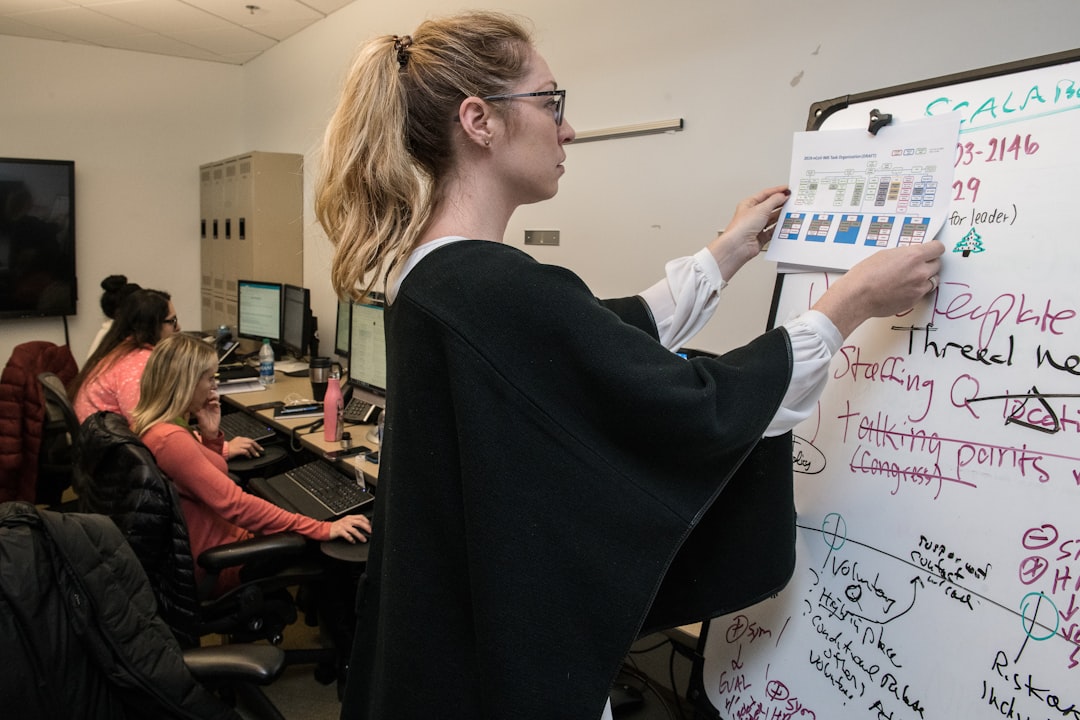In an increasingly globalized world, the dynamics of work have shifted dramatically, particularly with the rise of remote work. Remote team collaboration tools have emerged as essential components in facilitating effective communication and collaboration among geographically dispersed teams. These tools encompass a wide range of software applications designed to enhance teamwork, streamline workflows, and foster a sense of community among team members who may never meet in person.
As organizations adapt to this new normal, understanding the landscape of remote collaboration tools becomes crucial for maintaining productivity and engagement. The evolution of technology has played a pivotal role in shaping these tools. From simple messaging applications to sophisticated project management platforms, the options available today cater to diverse needs and preferences.
The COVID-19 pandemic accelerated the adoption of remote work, prompting many organizations to seek out solutions that would allow their teams to function seamlessly despite physical distances. As a result, remote team collaboration tools have not only become a necessity but also a strategic advantage for businesses aiming to thrive in a competitive environment.
Key Takeaways
- Remote team collaboration tools are essential for modern businesses to facilitate communication and productivity among distributed teams.
- Using remote team collaboration tools can lead to increased efficiency, improved communication, and better project management.
- There are various types of remote team collaboration tools, including communication platforms, project management software, and file sharing tools.
- Best practices for implementing remote team collaboration tools include setting clear expectations, providing training, and ensuring accessibility for all team members.
- Challenges of remote team collaboration, such as time zone differences and communication barriers, can be overcome with effective strategies and tools.
Benefits of Using Remote Team Collaboration Tools
The advantages of utilizing remote team collaboration tools are manifold, significantly impacting both individual team members and the organization as a whole. One of the most notable benefits is enhanced communication. Traditional methods of communication, such as emails or phone calls, can often lead to misunderstandings or delays in information sharing.
In contrast, collaboration tools provide real-time messaging, video conferencing, and file sharing capabilities that facilitate immediate interaction. This immediacy fosters a culture of transparency and responsiveness, allowing teams to address issues as they arise and maintain momentum on projects. Moreover, these tools promote greater flexibility and work-life balance for employees.
With remote collaboration platforms, team members can work from anywhere, whether it be from home, a coffee shop, or while traveling. This flexibility not only empowers employees to choose their optimal working environment but also accommodates different time zones and personal schedules. As a result, organizations can tap into a broader talent pool, attracting skilled professionals who may not be able to commit to traditional office hours or locations.
The ability to work asynchronously can lead to increased job satisfaction and retention rates, ultimately benefiting the organization.
Types of Remote Team Collaboration Tools

Remote team collaboration tools can be categorized into several types, each serving distinct purposes within the collaborative process. Communication tools are perhaps the most fundamental category, encompassing platforms like Slack, Microsoft Teams, and Zoom. These applications facilitate instant messaging, video calls, and voice communication, allowing team members to connect in real-time regardless of their physical location.
The integration of features such as screen sharing and virtual meeting rooms enhances the collaborative experience, making it easier for teams to brainstorm ideas or troubleshoot problems together. Project management tools represent another critical category of remote collaboration software. Applications like Trello, Asana, and Monday.com enable teams to organize tasks, set deadlines, and track progress on various projects.
These platforms often include features such as Gantt charts and Kanban boards that provide visual representations of workflows, helping teams stay aligned on objectives and priorities. By centralizing project-related information, these tools reduce the risk of miscommunication and ensure that everyone is on the same page regarding their responsibilities. File-sharing and document collaboration tools also play a vital role in remote teamwork.
Google Workspace and Microsoft 365 allow multiple users to edit documents simultaneously while maintaining version control. This capability is particularly beneficial for teams working on reports, presentations, or any content that requires input from various stakeholders. The ability to comment and suggest edits in real-time fosters a collaborative atmosphere where ideas can be exchanged freely without the constraints of email attachments or outdated versions.
Best Practices for Implementing Remote Team Collaboration Tools
| Best Practices for Implementing Remote Team Collaboration Tools |
|---|
| 1. Choose the right tool for your team’s needs |
| 2. Provide proper training and support for the tools |
| 3. Establish clear communication guidelines |
| 4. Encourage regular check-ins and updates |
| 5. Set up a central repository for documents and files |
| 6. Ensure data security and privacy measures are in place |
| 7. Foster a culture of collaboration and inclusivity |
Successfully implementing remote team collaboration tools requires careful planning and consideration of best practices that align with organizational goals. One key practice is to involve team members in the selection process of these tools. By soliciting input from employees who will be using the software daily, organizations can ensure that the chosen tools meet their specific needs and preferences.
This participatory approach not only increases buy-in but also enhances user adoption rates, as employees are more likely to embrace tools they had a hand in selecting. Training is another critical component of effective implementation. Providing comprehensive onboarding sessions for new tools helps team members understand their functionalities and best practices for usage.
Organizations should consider creating resource materials such as user guides or video tutorials that employees can reference as needed. Additionally, ongoing support should be made available to address any questions or challenges that arise post-implementation. By fostering a culture of continuous learning around these tools, organizations can maximize their potential benefits.
Overcoming Challenges of Remote Team Collaboration
While remote team collaboration tools offer numerous advantages, they are not without challenges. One significant hurdle is the potential for miscommunication due to the lack of non-verbal cues present in face-to-face interactions. Tone and intent can easily be misconstrued in written messages or during virtual meetings.
To mitigate this issue, teams should establish clear communication guidelines that outline expectations for responsiveness and tone in different contexts. Encouraging the use of video calls for more complex discussions can also help bridge the gap created by physical distance. Another challenge is the risk of digital fatigue among team members who may feel overwhelmed by constant notifications and virtual meetings.
To combat this issue, organizations should promote healthy boundaries around technology use. This could involve setting designated “no meeting” days or encouraging employees to mute notifications during focused work periods. Additionally, fostering an environment where employees feel comfortable taking breaks from screens can help maintain overall well-being and productivity.
Case Studies of Successful Remote Team Collaboration

GitLab: A Model for Remote Work
One notable case is that of GitLab, a fully remote company with over 1,300 employees spread across more than 60 countries. GitLab has developed a robust set of guidelines for remote work that emphasizes transparency and documentation.
Asynchronous Communication for Maximum Flexibility
Their use of asynchronous communication allows team members to contribute at their convenience while ensuring that all relevant information is accessible to everyone involved.
Buffer: A Commitment to Remote Work Culture
Another example is Buffer, a social media management platform known for its commitment to remote work culture. Buffer employs a variety of collaboration tools such as Slack for communication and Trello for project management. The company places a strong emphasis on regular check-ins and feedback loops among team members to maintain alignment on goals and foster a sense of community despite physical distances.
Tips for Maximizing Productivity with Remote Team Collaboration Tools
To fully leverage the potential of remote team collaboration tools, organizations should adopt specific strategies aimed at maximizing productivity. One effective tip is to establish clear goals and expectations for each project or task. By defining success criteria upfront, teams can focus their efforts on achieving measurable outcomes rather than getting lost in endless discussions or unproductive meetings.
Additionally, utilizing integrations between different collaboration tools can streamline workflows significantly. For instance, linking project management software with communication platforms allows team members to receive updates on task progress without needing to switch between applications constantly. This interconnectedness reduces friction in workflows and enhances overall efficiency.
Encouraging regular feedback sessions can also contribute to improved productivity within remote teams. By creating opportunities for team members to share insights on what is working well and what could be improved, organizations can continuously refine their processes and tools to better meet their needs.
Future Trends in Remote Team Collaboration Tools
As technology continues to evolve, so too will the landscape of remote team collaboration tools. One emerging trend is the integration of artificial intelligence (AI) into these platforms. AI-driven features such as automated scheduling assistants or intelligent task prioritization can significantly enhance productivity by reducing administrative burdens on team members.
Furthermore, AI can analyze communication patterns to provide insights into team dynamics and areas for improvement. Another trend is the increasing focus on mental health and well-being within remote work environments. Collaboration tools are likely to incorporate features that promote mindfulness and work-life balance, such as reminders for breaks or wellness check-ins integrated into daily workflows.
As organizations recognize the importance of employee well-being in driving performance, these features will become essential components of effective remote collaboration strategies. The future will also see advancements in virtual reality (VR) and augmented reality (AR) technologies that could revolutionize remote collaboration experiences. Imagine virtual meeting spaces where team members can interact as if they were physically present together or AR applications that overlay digital information onto physical environments during collaborative tasks.
These innovations hold the potential to create more immersive and engaging experiences for remote teams. In conclusion, remote team collaboration tools have become indispensable in today’s work environment, offering numerous benefits while also presenting unique challenges. By understanding their types, implementing best practices, overcoming obstacles, learning from successful case studies, maximizing productivity strategies, and keeping an eye on future trends, organizations can navigate this evolving landscape effectively and harness the full potential of remote teamwork.
FAQs
What are remote team collaboration tools?
Remote team collaboration tools are software and platforms that enable teams to work together and communicate effectively, regardless of their physical location. These tools often include features such as video conferencing, messaging, file sharing, and project management.
Why are remote team collaboration tools important?
Remote team collaboration tools are important because they allow teams to stay connected and productive, even when working from different locations. These tools help to facilitate communication, project management, and the sharing of resources and information.
What are some popular remote team collaboration tools?
Some popular remote team collaboration tools include Slack, Microsoft Teams, Zoom, Google Workspace, Trello, Asana, and Monday.com. These tools offer a range of features to support remote teamwork and communication.
How do remote team collaboration tools help with productivity?
Remote team collaboration tools help with productivity by providing a centralized platform for communication, project management, and file sharing. This reduces the need for back-and-forth emails and allows team members to easily access the information and resources they need to complete their work.
What features should I look for in remote team collaboration tools?
When choosing remote team collaboration tools, it’s important to look for features such as video conferencing, messaging, file sharing, task management, and integration with other productivity tools. The specific features you need will depend on the needs of your team and the nature of your work.